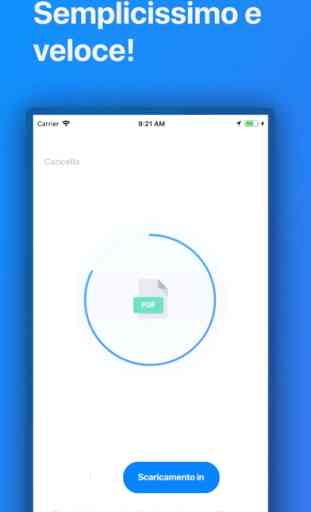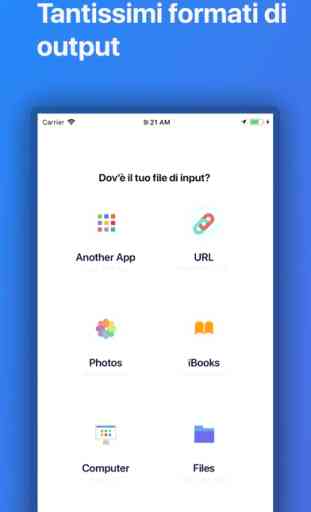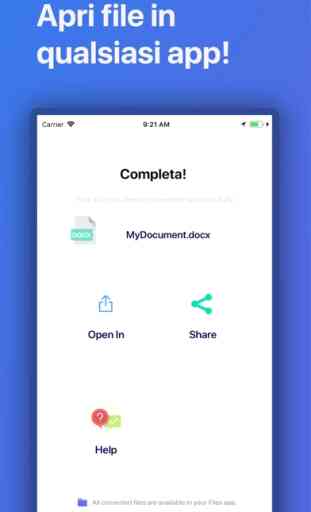The Document Converter
Converti i tuoi file in quasi tutti i formati più conosciuti!
The Document Converter è in grado di convertire quasi tutti i tipi di documenti, immagini o ebook in:
DOCX (compatibili con Office e Pages), DOC, HTML, ODT, PDF, RTF, TXT e tanti altri ancora!
1. Seleziona il tuo file di input o condividilo tramite un'altra app;
2. scegli il tuo formato di output;
3. converti! Ci vorrà solo una manciata di secondi;
4. condividi il tuo file o aprilo con Pages, Office, Drive e altre app!
Trova i tuoi file convertiti grazie al file browser incorporato nella app o tramite la app Files su iOS 11.
Una volta terminata la conversione, visualizza un'anteprima del file e aprilo comodamente con un'altra app, come ad esempio il tuo editor di testo preferito; potrai inoltre trasferire sul tuo computer tutti i file convertiti, grazie alla funzione Condivisione file di iTunes.
Di norma, avrai il tuo file convertito in meno di 15 secondi!
Alcuni dei formati di input supportati sono:
abw, docm, docx, html, lwp, odt, pages, pdf, rtf, sdw, txt, wpd, wps, zabw, azw3, epub, lrf, mobi, oeb, pdb e tanti altri ancora!
I formati di output supportati sono:
pdf, docx, doc, html, odt, pdf, rtf, txt, jpg, png, xps
Le conversioni avvengono su un server cloud sicuro che rende il processo più semplice e veloce, senza utilizzare molta batteria. Per utilizzare questa app avrai bisogno di una connessione a internet. I file vengono immediatamente eliminati dal server una volta completata o interrotta la conversione. Ciò nonostante, utilizzando quest'applicazione acconsenti al trasferimento via internet dei tuoi file sul server di conversione.
The Document Converter includes an optional auto-renewable subscription (Premium Pass): 7 day free trial, 1.99/month after that. Payment will be charged to your iTunes account at confirmation of purchase and will automatically renew (at the duration/price selected) unless auto-renew is turned off at least 24 hrs before the end of the current period. Account will be charged for renewal within 24-hours prior to the end of the current period. Current subscription may not be cancelled during the active subscription period; however, you can manage your subscription and/or turn off auto-renewal by visiting your iTunes Account Settings after purchase. Any unused portion of the free one week initial period will be forfeited when you purchase a subscription.
Privacy Policy & Terms of Use: https://smoothmobile.freshdesk.com/support/solutions/articles/9000140130-privacy-policy-and-terms-of-use
The Document Converter è in grado di convertire quasi tutti i tipi di documenti, immagini o ebook in:
DOCX (compatibili con Office e Pages), DOC, HTML, ODT, PDF, RTF, TXT e tanti altri ancora!
1. Seleziona il tuo file di input o condividilo tramite un'altra app;
2. scegli il tuo formato di output;
3. converti! Ci vorrà solo una manciata di secondi;
4. condividi il tuo file o aprilo con Pages, Office, Drive e altre app!
Trova i tuoi file convertiti grazie al file browser incorporato nella app o tramite la app Files su iOS 11.
Una volta terminata la conversione, visualizza un'anteprima del file e aprilo comodamente con un'altra app, come ad esempio il tuo editor di testo preferito; potrai inoltre trasferire sul tuo computer tutti i file convertiti, grazie alla funzione Condivisione file di iTunes.
Di norma, avrai il tuo file convertito in meno di 15 secondi!
Alcuni dei formati di input supportati sono:
abw, docm, docx, html, lwp, odt, pages, pdf, rtf, sdw, txt, wpd, wps, zabw, azw3, epub, lrf, mobi, oeb, pdb e tanti altri ancora!
I formati di output supportati sono:
pdf, docx, doc, html, odt, pdf, rtf, txt, jpg, png, xps
Le conversioni avvengono su un server cloud sicuro che rende il processo più semplice e veloce, senza utilizzare molta batteria. Per utilizzare questa app avrai bisogno di una connessione a internet. I file vengono immediatamente eliminati dal server una volta completata o interrotta la conversione. Ciò nonostante, utilizzando quest'applicazione acconsenti al trasferimento via internet dei tuoi file sul server di conversione.
The Document Converter includes an optional auto-renewable subscription (Premium Pass): 7 day free trial, 1.99/month after that. Payment will be charged to your iTunes account at confirmation of purchase and will automatically renew (at the duration/price selected) unless auto-renew is turned off at least 24 hrs before the end of the current period. Account will be charged for renewal within 24-hours prior to the end of the current period. Current subscription may not be cancelled during the active subscription period; however, you can manage your subscription and/or turn off auto-renewal by visiting your iTunes Account Settings after purchase. Any unused portion of the free one week initial period will be forfeited when you purchase a subscription.
Privacy Policy & Terms of Use: https://smoothmobile.freshdesk.com/support/solutions/articles/9000140130-privacy-policy-and-terms-of-use
Categoria : Utility

Ricerche associate